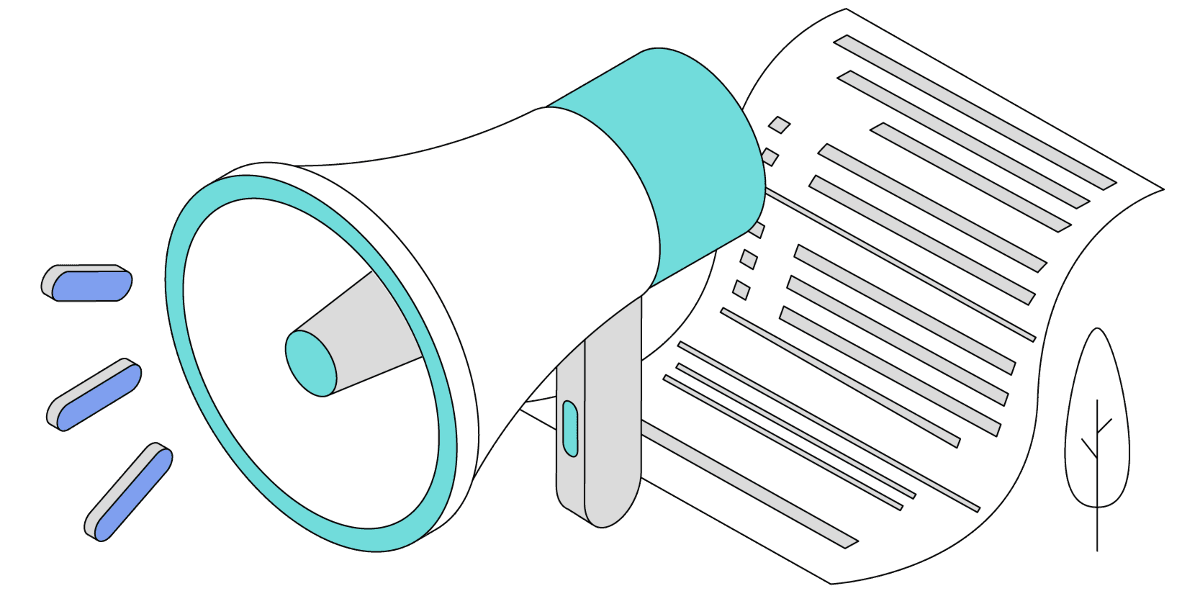Scam Alert: Fake USDT on Binance Smart Chain (BSC)
Dear CoinsDo Community, We have been alerted to an influx of fake USDT tokens circulating among CoinWallet users, which has led us to uncover a scam involving fake representatives mimicking The Financial Commission (FINACOM), distributing fake USDT to defraud consumers. Proof of Scam Beware if you receive instructions from anyone claiming to be from The Financial Commission but using an email domain other than financialcommission.org. FINACOM had issued a warning earlier regarding this scam, which you can read here. https://financialcommission.org/2024/02/15/the-financial-commission-warns-of-fake-representative-scams-targeting-victims-of-iligitimate-brokers/ An email from scammer with known fake email address info@ifinancialcommission-online.com The circled showing fake contract address How to Prevent it? Upon receiving any USDT on Binance Smart Chain (BSC), always request the transaction hash from the sender and verify the contract address to ensure the authenticity of the tokens received. Please verify the transaction hash only on trusted blockchain explorers, such as BSC Scan https://bscscan.com/. Double-check that you are interacting with the correct USDT token. Scammers often issue a fake token named USDT that closely mimics legitimate ones to deceive receivers. Known Fake USDT example on BSC network: Note that the "Interacted With (To):" shows the fake contract address 0xC8B29E35d0503891E1d7bA8cF58b024A0afc9F9B, and under BEP-20 Tokens Transferred, the token does not show a proper logo. Real USDT on BSC Network: The real contract address of USDT on the BSC network is 0x55d398326f99059fF775485246999027B3197955, and it has token logo under BEP-20 Tokens Transferred. However, please note that USDT on BSC network has a different name which is Binance-Peg BSC-USD https://bscscan.com/token/0x55d398326f99059ff775485246999027b3197955 Where can I find the real contract address? To accurately find all legitimate token contract addresses, you can always refer to CoinMarketCap's token info for all major tokens and compare them to the one you have received. Below is an example of how you can find a contract address of USDT on Ethereum network. 1. Go to CoinMarketCap token info page. https://coinmarketcap.com/currencies/tether/ 2. Take note of the contract address under Contracts section 3. Compare contract address by using transaction hash on trustable explorer (Etherscan for our example here) Other Similar Scams Be aware that there is a high chance of similar scam happening elsewhere, circulating fake USDT across wallets, including CoinWallet. Always follow the steps above to prevent falling victim to these scams. Why We Can’t Block Fake Tokens Transactions are recorded as part of the blockchain’s ledger. As the very core function of all crypto wallets available, including CoinWallet, wallets are designed to capture all transactions recorded on the blockchain ledger, regardless of what token it is. Furthermore, CoinWallet’s decentralized and flexible nature allows users to add any tokens, which unfortunately exploited by scammers to deceive our users by convincing them to manually add the token, and claiming the token is genuine. Report Suspicious Activity While we strive to improve our products to prevent such incidents, if you encounter any unusual requests or suspect a phishing attempt, please report it immediately to your local law enforcement. Remember Your security is our utmost priority. By staying informed and vigilant, we can collectively ensure the safety and security of our digital asset environment. Should you have any concerns or need assistance, our support team is always available to help. Stay safe and secure, The CoinsDo Team
Scam Alert: Fake USDT on Binance Smart Chain (BSC)
Dear CoinsDo Community, We have been alerted to an influx of fake USDT tokens circulating among CoinWallet users, which has led us to uncover a scam involving fake representatives mimicking The Financial Commission (FINACOM), distributing fake USDT to defraud consumers. Proof of Scam Beware if you receive instructions from anyone claiming to be from The Financial Commission but using an email domain other than financialcommission.org. FINACOM had issued a warning earlier regarding this scam, which you can read here. An email from scammer with known fake email address info@ifinancialcommission-online.com The circled area showing fake contract address How to Prevent it? Upon receiving any USDT on Binance Smart Chain (BSC), always request the transaction hash from the sender and verify the contract address to ensure the authenticity of the tokens received. Please verify the transaction hash only on trusted blockchain explorers, such as BSCScan. Double-check that you are interacting with the correct USDT token. Scammers often issue a fake token named USDT that closely mimics legitimate ones to deceive receivers. Known Fake USDT example on BSC network: Note that the "Interacted With (To):" shows the fake contract address 0xC8B29E35d0503891E1d7bA8cF58b024A0afc9F9B, and under BEP-20 Tokens Transferred, the token does not show a proper logo. Real USDT on BSC Network: The real contract address of USDT on the BSC network is 0x55d398326f99059fF775485246999027B3197955, and it has token logo under BEP-20 Tokens Transferred. However, please note that USDT on BSC network has a different name which is Binance-Peg BSC-USD, Where can I find the real contract address? To accurately find all legitimate token contract addresses, you can always refer to CoinMarketCap's token info for all major tokens and compare them to the one you have received. Below is an example of how you can find a contract address of USDT on Ethereum network. 1. Go to CoinMarketCap token info page here. 2. Take note of the contract address under Contracts section 3. Compare contract address by using transaction hash on trustable explorer (Etherscan for our example here) Other Similar Scams Be aware that there is a high chance of similar scam happening elsewhere, circulating fake USDT across wallets, including CoinWallet. Always follow the steps above to prevent falling victim to these scams. Why We Can’t Block Fake Tokens Transactions are recorded as part of the blockchain’s ledger. As the very core function of all crypto wallets available, including CoinWallet, wallets are designed to capture all transactions recorded on the blockchain ledger, regardless of what token it is. Furthermore, CoinWallet’s decentralized and flexible nature allows users to add any tokens, which unfortunately exploited by scammers to deceive our users by convincing them to manually add the token, and claiming the token is genuine. Report Suspicious Activity While we strive to improve our products to prevent such incidents, if you encounter any unusual requests or suspect a phishing attempt, please report it immediately to your local law enforcement. Remember Your security is our utmost priority. By staying informed and vigilant, we can collectively ensure the safety and security of our digital asset environment. Should you have any concerns or need assistance, our support team is always available to help. Stay safe and secure, The CoinsDo Team
V1.9.40 System Update
Dear Valued Customers, Our latest v1.9.40 is scheduled to update the live environment on April 24th, 2024, at 06.00AM GMT+8. This process shall take 10 mins and does not affect the operations; the system can be accessed as usual. We genuinely appreciate your support for CoinsDo. Should there be any queries, please reach out to our customer support team. Thank You and Have a Nice Day, CoinsDo Team New Features 1. [New network] added: Symbol (XYM). To use XYM please favorite it in currency control and update CoinSend & CoinGet clients to the latest version V1.9.40. Feature Optimizations 1. [CoinGet Center] Support batch transactions for SOL. 2. [CoinGet Client] Fixed bug - collecting address balance with 0+ limitation mode will now not triger collection. 3. [Technical Optimization] Improved token name querying for SPL tokens, resolving issues with adding SPL currencies.
Urgent Security Notice: Protect Yourself from Recent Phishing Scams
Dear CoinsDo Community, We have been alerted to malicious attempts to exploit our users through deceptive emails and messages pretending to be from CoinsDo. A notable scam involves an email falsely claiming to originate from "Coin Wallet," alleging receipt of funds and requiring users to partake in a verification process that necessitates a financial transaction. Important Clarifications: CoinsDo’s Official Wallet Name: Please be aware that our official wallet name is CoinWallet, which is a decentralized wallet. This means we do not have the capability to control assets that belong to our users. The scam email references “Coin Wallet,” which is not associated with our services. Verification Scams: CoinsDo never requests users to send digital assets for verification purposes. We conduct all necessary verifications through our secure platform without necessitating financial transactions by our users. Authorized Communications: Official communications from CoinsDo are sent exclusively through cs@coinsdo.com or info@coinsdo.com. We urge you to verify the sender's email address and be vigilant for any signs of fraudulent activity. Report Suspicious Activity: If you encounter any unusual requests or suspect a phishing attempt, please immediately report it to our support team via cs@coinsdo.com. Your reports are crucial in helping us prevent further fraudulent activities. How to Protect Your Digital Assets: Never disclose your private keys, passwords, or any sensitive information. Activate two-factor authentication (2FA) on your CoinWallet for enhanced security. Regularly update your passwords to robust and unique combinations. Remember: Your security is our utmost priority. By staying informed and cautious, we can collectively ensure the safety and security of our digital asset environment. Should you have any concerns or need assistance, our support team is always available.
2024-03-28 System Upgrade Notice
Dear users, To optimize our services, we will commence a comprehensive shutdown starting at 5:00 AM (GMT+8) on March 28, 2024 (tomorrow). During this period, all services will be unavailable, with an estimated downtime of 1 hour. Should there be any extension, we will notify you separately. We apologize for any inconvenience caused during this optimization period. Please make necessary notifications and arrangements in advance to minimize any impact. Thank you for your understanding and support! CoinsDo Team
V1.9.39 System Update
Dear Valued Customers, Our latest v1.9.39 is scheduled to update the live environment on March 19th, 2024, at 06.00AM GMT+8. This process shall take 10 mins and does not affect the operations; the system can be accessed as usual. We genuinely appreciate your support for CoinsDo. Should there be any queries, please reach out to our customer support team. Thank You and Have a Nice Day, CoinsDo Team New Features 1. [CoinGet Center] Added "Minimum Balance" setting for currency control. The minimum balance portion will be deducted during manual/ auto collection. The UTXO mechanism currency does not support this setting. Feature Optimizations 1. [CoinGet Center] Added batch selection of gas fee mode options for batch collection. 2. [CoinGet Center] Bug fix - When collecting, the gas fee for activate new TRX account did not trigger the update of the gas fee address balance. 3. [CoinSend Center] The "Redispatch" button now requires signature submission to enhance data security. 4. [CoinSend Center] Added operation records for the dialogue of redispatch actions in the dispatch record page. 5. [CoinGet & CoinSend Center] Added associated order number field to the resource flow of renting CoinsDo.